
How to replace misbehaving or jumpy rotary encoders on the Yamaha SU700 digital sampler, with links to the components I tested. Fire up your soldering iron!

How to replace misbehaving or jumpy rotary encoders on the Yamaha SU700 digital sampler, with links to the components I tested. Fire up your soldering iron!

A quick frame showing some illustration work I've been doing recreating some technical drawings of an old Polaroid camera, the folding SX70 Land camera.
The SX70, initially released in 1972, is still a technical marvel - a brushed steel* and leather box that expands with an intricate folding mechanism to reveal a manual-focus SLR camera capable of producing prints at the touch of a button.
I recently found myself reading the repair manual for this camera and poring over illustrations and exploded views. The original document may have been useful but the current electronic version left much to be desired, with most diagrams corrupted by successive low res scanning/copying. Therefore I've begun work on recreating them as modern vector lineart - just a few to start with but as time goes on I shall try to add more
*In reality, the body is constructed of metalised plastic - plastic coated in a thin metal film and treated to resemble brushed steel.
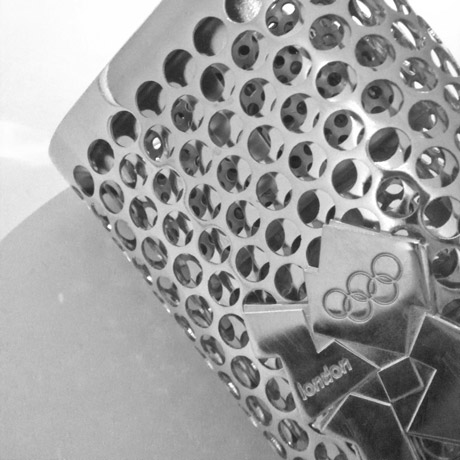
A close-up of the 2012 Olympic torch as displayed at the Design Museum
Samsung just stole my idea.
Samsung are apparently intending to include eye tracking in their next smartphone release, to scroll text by looking at the bottom of the display. They filed an EU trademark - "Eye Scroll" - on 23rd January 2013.
My post, suggesting the idea of ereaders using eye tracking to turn pages without hand input, written 31st May 2012.
Get my IP lawyer on the phone...
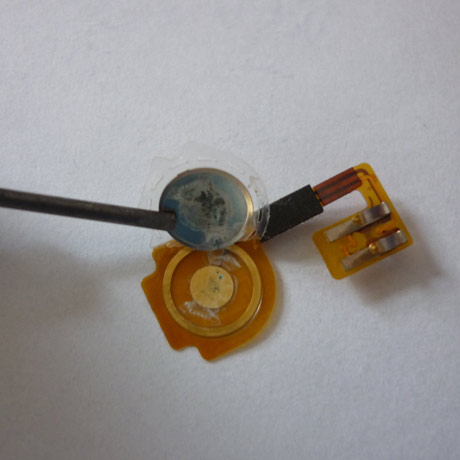
iPhones have a few common problems that come up again and again. Cracked screens, splitting cases and dodgy headphone connections often occur but the most common problem seems to be the hardware buttons; either the sleep/power button or the home button just stop responding, or become inconsistent.
This can be caused by one of two issues: the contacts connecting the button to the motherboard being broken or misaligned, or the button itself failing. When it happened to the home button on my phone, I decided to track down the offending piece of hardware and find out the issue.
Having checked that the motherboard contacts were intact, I removed the button, and stripped it down to check the internal contacts. As you can see from the photo above, there were signs of water damage, which isn't that surprising, given how little environmental protection there is in the iPhone's design for this critical component: the plastic button actuator sits in a hole in the glass screen, and any water that gets between the glass and plastic tends to be forced into the phone through the action of the button itself. Since there is no seal or gasket to prevent it, once inside, water can easily enter the button's contacts, as they are covered with a tape that is perforated around the edges.
After removing the corrosion and applying contact cleaner, I reassembled the button, put it back in the phone and the home button worked beautifully again.

Firstly a clarification: there is no way short of looting you will get your hands on a Cintiq pen display for less than three figures. They are extremely expensive bits of kit and for good reason. However, the pace of global technology development and the subsequent rampant obsolescence of all things technological means that you can get a Wacom pen-enabled screen for next to nothing.
One option is to go DIY. There are a few very clever folk out there hacking apart old A4 and A3 Wacom digitisers and fitting them under LCD monitors, wiring the whole lot up and even fitting it inside a home-made case. This is not for the faint-hearted, but can yield some impressive results, and would certainly be a great project. But it won't be cheap - even if you're lucky enough to have some of the bits lying around. And you'll need to be more than a little handy with the soldering iron.
Alternatively, you could try one of the non-Wacom pen screens that have sprung up to cater for those of us reluctant to shell out for the Cintiq. There are several options including one or two that have some very neat ideas of their own: using a USB port for the monitor connection, or multi-touch capability. But the jury is still out in terms of their reliability and quality. I certainly wouldn't expect them to match the precision of the Wacom digitisers, given their history.
So where are these cheap pen-enabled screens? They're called Microsoft Tablet PCs and they were "the next big thing" only a few years ago. Microsoft [...] More...
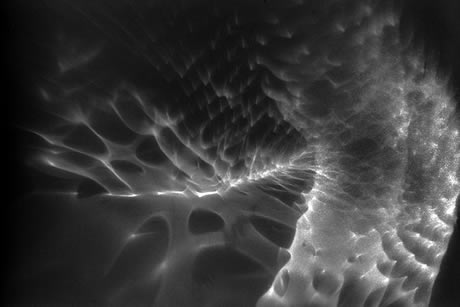
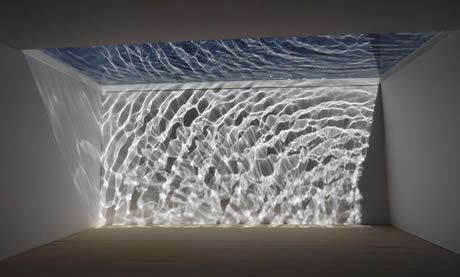
Reading a story in New Scientist about caustic light interference led me to the photographs of Philippe Bompas.
He created the images using the play of sunlight reflected from a chrome surface or falling through rippling water.